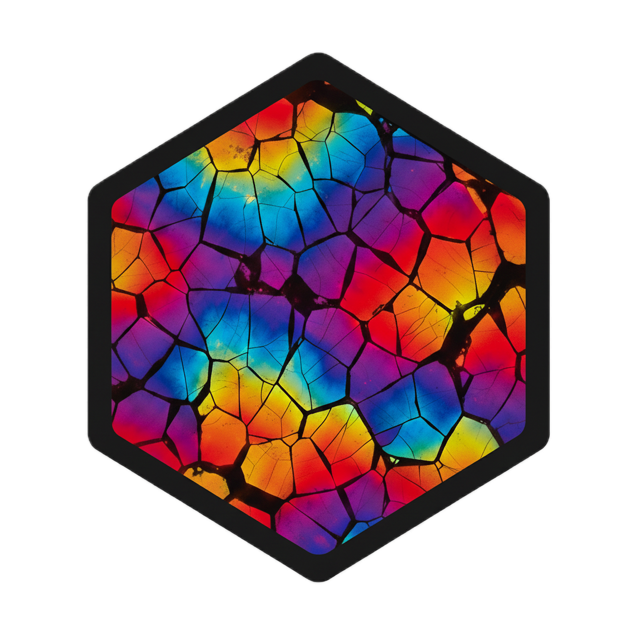HuggingFace-like interface for petrographic thin section analysis with Detectron2 and SAHI
Automated instance segmentation and morphological analysis of petrographic thin sections using state-of-the-art computer vision models. Provides a clean, modern workflow for both researchers running inference with pretrained models and developers training custom models.
Quick Start (Users)
For running inference with pretrained models:
library(petrographer)
# Load model from public hub
model <- from_pretrained("inclusions")
# Run prediction on an image
results <- predict(model, "my_image.jpg")
# Analyze results
summarize_by_image(results)
get_population_stats(results)Quick Start (Developers)
For training custom models:
library(petrographer)
# Validate dataset structure
validate_dataset("data/processed/my_dataset")
# Train model (automatically saves to .petrographer/)
train_model(
data_dir = "data/processed/my_dataset",
output_name = "my_model",
num_classes = 5
)
# Load your trained model
model <- load_model("my_model")
results <- predict(model, "test_image.jpg")Model Hub
Models are managed via the pins package with automatic versioning and caching:
Public Hub
Hosted at: - Models: https://flmnh-ai.s3.us-east-1.amazonaws.com/.petrographer/models/ - Datasets: https://flmnh-ai.s3.us-east-1.amazonaws.com/.petrographer/datasets/
# Download and load pretrained model
model <- from_pretrained("shell_v3", device = "cpu", confidence = 0.5)
# Browse available models
list_models()
# Get model details
model_info("shell_v3")Local Training Board
Automatically created at .petrographer/ in your project when training models:
# List your locally trained models
list_trained_models()
# Load a local model (convenience wrapper)
model <- load_model("my_model")
# Or explicitly specify local board
model <- from_pretrained("my_model", board = "local")Custom Boards
Advanced users can specify their own boards:
my_board <- pins::board_folder("~/shared-models", versioned = TRUE)
model <- from_pretrained("model_id", board = my_board)Training Models
Local Training
train_model(
data_dir = "data/processed/shell_dataset",
output_name = "shell_detector_v4",
num_classes = 5,
max_iter = 2000, # default for fine-tuning
freeze_at = 2, # freeze stem + res2 (default)
backbone = "resnet50", # resnet50, resnet101, resnext101
device = "cuda" # or "cpu", "mps"
)Training Configuration
Default parameters optimized for fine-tuning:
-
max_iter = 2000- Training iterations -
ims_per_batch = NA- Auto-resolves to 2 images per GPU -
freeze_at = 2- Freeze backbone stem + res2 layers -
learning_rate = 0.00025- Base LR (auto-scaled by batch size and freeze_at) -
backbone = "resnet50"- Options: resnet50, resnet101, resnext101, or any Detectron2 model zoo key
The package automatically: - Validates dataset structure - Computes optimal batch sizes and learning rates - Handles version conflicts - Saves model to .petrographer/models/ with full metadata - Creates training manifests with validation metrics
Dataset Preparation
Organize data in COCO format:
data/processed/my_dataset/
├── train/
│ ├── _annotations.coco.json
│ └── [training images]
└── val/
├── _annotations.coco.json
└── [validation images]Validate before training:
validate_dataset("data/processed/my_dataset")For images with highly variable sizes, use SAHI slicing:
slice_dataset(
input_dir = "data/raw/my_dataset",
output_dir = "data/processed/my_dataset_sliced",
slice_size = 512,
overlap = 0.2
)Running Predictions
Single Image
# Simple prediction (saves visualization by default)
results <- predict(model, "image.jpg")
# With custom SAHI parameters
results <- predict_image(
image_path = "image.jpg",
model = model,
use_slicing = TRUE,
slice_size = 512,
overlap = 0.2,
save_visualizations = TRUE
)Batch Processing
results <- predict_images(
input_dir = "images/",
model = model,
output_dir = "results/"
)Model Evaluation
# Evaluate training metrics
evaluate_training("Detectron2_Models/my_model")
# Evaluate on COCO dataset
metrics <- evaluate_model_sahi(
model = model,
data_dir = "data/processed/test_dataset"
)Analysis
Each detected object includes comprehensive morphological properties:
- Basic metrics: Area, perimeter, centroid coordinates
- Shape descriptors: Eccentricity, orientation, circularity, aspect ratio
- Advanced features: Solidity, extent, major/minor axis lengths
# Per-image summary statistics
image_stats <- summarize_by_image(results)
# Population-level statistics
pop_stats <- get_population_stats(results)Core Functions
Model Management
-
from_pretrained()- Load model from hub, local board, or custom board -
load_model()- Convenience wrapper for locally trained models -
list_models()/list_trained_models()- List available models -
model_info()- Show model metadata and validation metrics -
pin_model()- Publish model to board (maintainers only)
Dataset Management
-
validate_dataset()- Check COCO format and show diagnostics -
slice_dataset()- SAHI dataset slicing for mixed image sizes -
pin_dataset()/list_datasets()- Dataset versioning and distribution
Training
-
train_model()- Unified training interface (local or HPC) -
evaluate_training()- Parse and visualize training metrics -
prepare_training_config()- Validate training parameters
Prediction
-
predict()- S3 method for PetrographyModel objects -
predict_image()- Single image inference with SAHI + morphology -
predict_images()- Batch processing with parallel support -
evaluate_model_sahi()- COCO evaluation metrics
Analysis
-
summarize_by_image()- Per-image statistics -
get_population_stats()- Population-level metrics
HPC Training (SLURM)
For training on HPC clusters with SLURM (e.g., UF HiPerGator):
One-Time Setup
Configure HPC defaults in .Renviron:
usethis::edit_r_environ("project")Add these lines:
PETROGRAPHER_HPC_HOST="hpg"
PETROGRAPHER_HPC_BASE_DIR="/blue/yourlab/youruser"Restart R for changes to take effect.
HPC Training
# Triggers HPC mode automatically when hpc_user is provided
model_dir <- train_model(
data_dir = "data/processed/my_dataset",
output_name = "my_model",
num_classes = 5,
hpc_user = "youruser"
)The package automatically: - Uploads dataset and training script via rsync - Submits SLURM job with optimal GPU resources - Monitors job status with progress updates - Downloads trained model when complete - Cleans up remote files (data preserved by default)
Documentation
- Website: https://flmnh-ai.github.io/petrographer/
-
Vignettes:
- Model Library - Browse and compare trained models
- Training Models - Complete training guide
- Whole Slide Basics - Working with large images
-
Example Notebooks: See
inst/notebooks/for complete workflows:-
model_from_pretrained.qmd- Loading and using pretrained models -
petrography_analysis.qmd- End-to-end analysis workflow -
training_*.qmd- Training examples for different use cases
-
Configuration
SAHI Parameters
Optimize for your data:
model <- from_pretrained(
"shell_v3",
confidence = 0.5, # Detection threshold (0.3-0.7 typical)
device = "cuda" # "cpu", "cuda", or "mps"
)
results <- predict_image(
image_path = "image.jpg",
model = model,
slice_size = 512, # Slice dimensions (512 recommended)
overlap = 0.2 # Overlap between slices (0.2 typical)
)Troubleshooting
Training Issues
-
CUDA out of memory: Reduce
ims_per_batch(try 1-2) or use smaller images - Slow training: Check GPU utilization, consider different backbone
-
Poor convergence: Increase
max_iteror adjustlearning_rate
Detection Issues
- Missing small objects: Lower confidence threshold, use smaller slice sizes
- False positives: Increase confidence threshold, check training data quality
- Poor segmentation: Verify annotation quality, increase training iterations
R-Python Integration
-
Import errors: Check Python environment with
reticulate::py_config() - Environment issues: Restart R session, reinstall Python packages
-
Path problems: Use absolute paths with
fs::path_abs()
File Structure
petrographer/
├── R/ # Package functions
│ ├── pins.R # Model/dataset distribution via pins
│ ├── model.R # Model loading utilities
│ ├── training.R # Training orchestration (local + HPC)
│ ├── prediction.R # Inference + evaluation
│ ├── dataset.R # Dataset utilities
│ ├── morphology.R # Property extraction via scikit-image
│ └── summary.R # Analysis and aggregation
├── inst/
│ ├── python/
│ │ ├── train.py # Detectron2 training script
│ │ └── slice_dataset.py # SAHI dataset slicing utility
│ └── notebooks/ # Example workflows
├── vignettes/ # Package documentation
│ ├── model-library.qmd # Browse trained models
│ ├── training-models.qmd # Training guide
│ └── whole-slide-basics.qmd # Large image workflows
├── tests/ # Unit tests
└── .petrographer/ # Local training board (auto-created)
├── models/ # Trained models with versions
└── datasets/ # Pinned datasetsPerformance Optimization
Contributing
This is research software under active development. Breaking changes may occur between versions. See CLAUDE.md for development guidelines and philosophy.
Acknowledgments
- Detectron2 - Facebook AI Research’s detection framework
- SAHI - Slicing aided hyper inference for small object detection
- reticulate - R-Python integration
- pins - Versioned data publishing and sharing
- hipergator - SLURM HPC integration for R
- Modern R utilities: cli, fs, glue